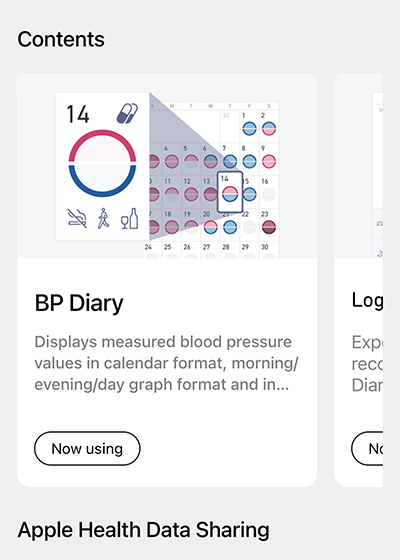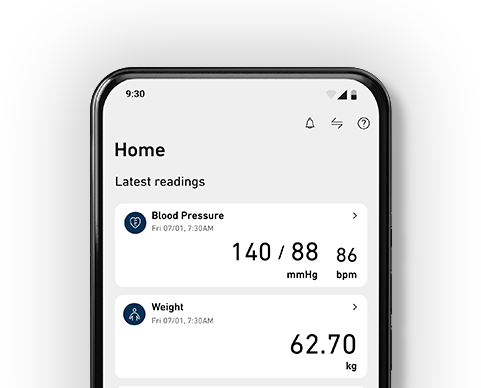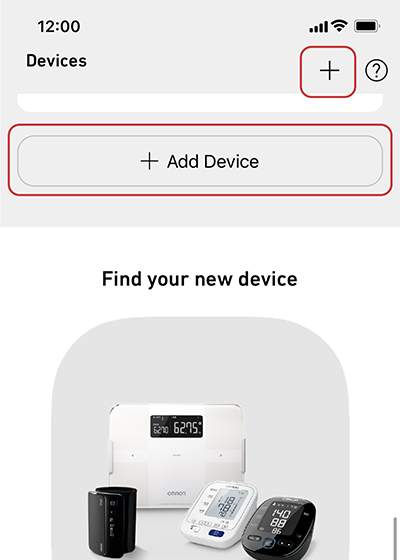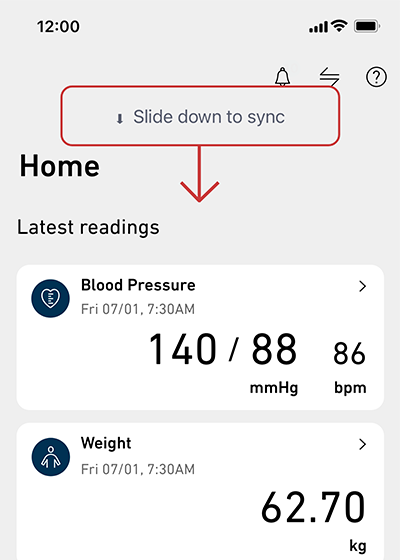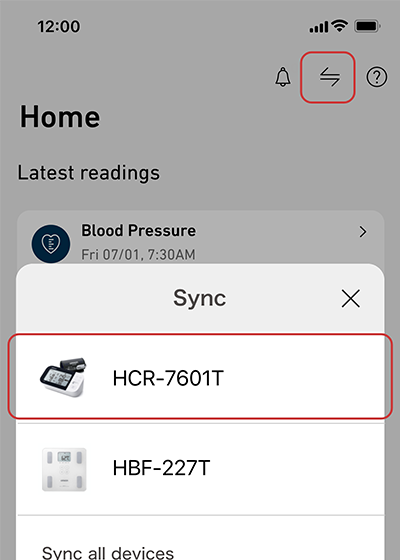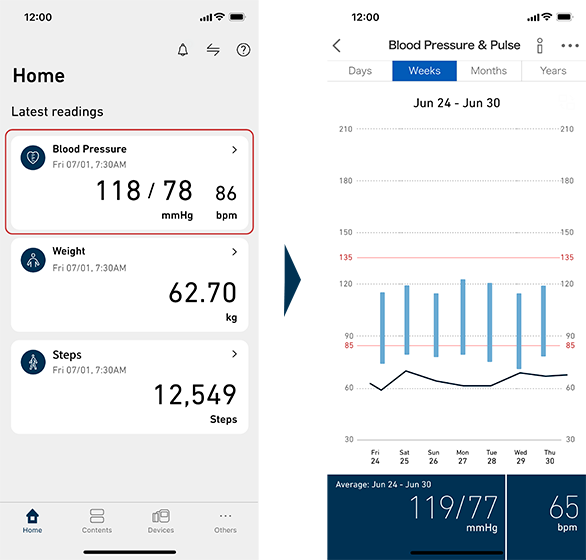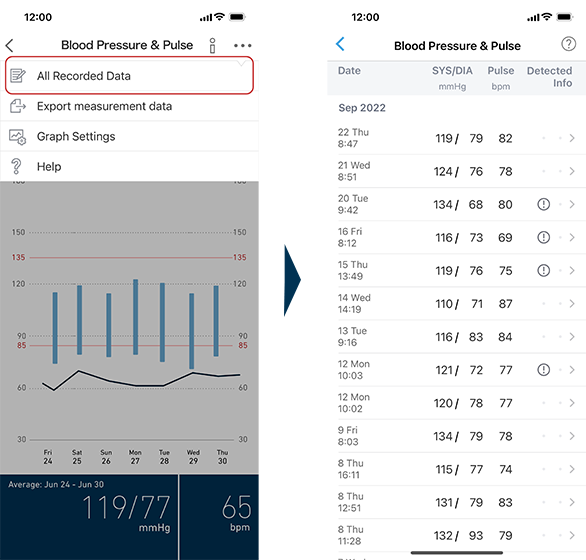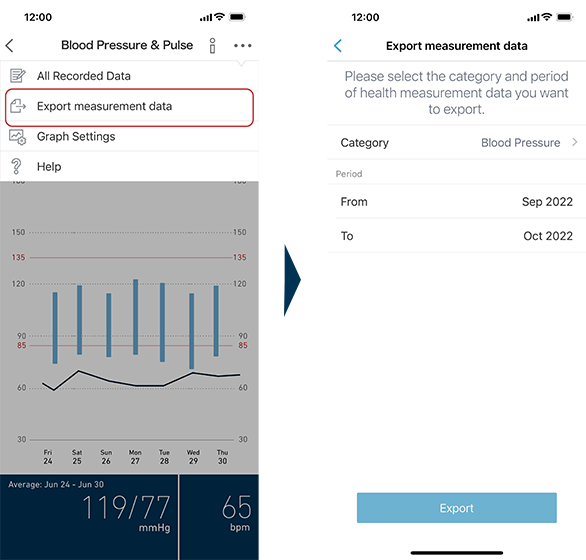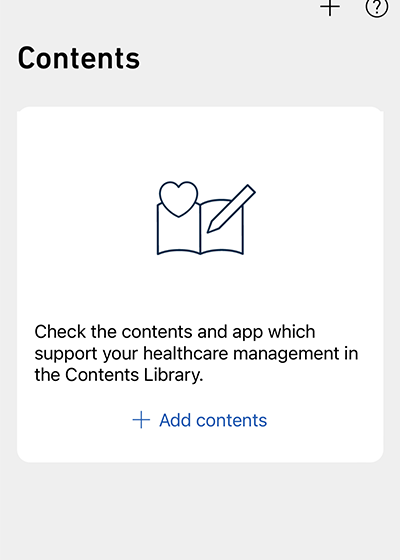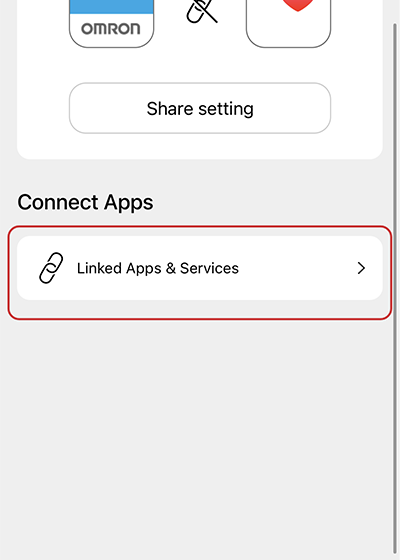Main Renewal Contents
-
(1)Changed the overall design of the application
The colors have been unified to make it simpler and easier to read.
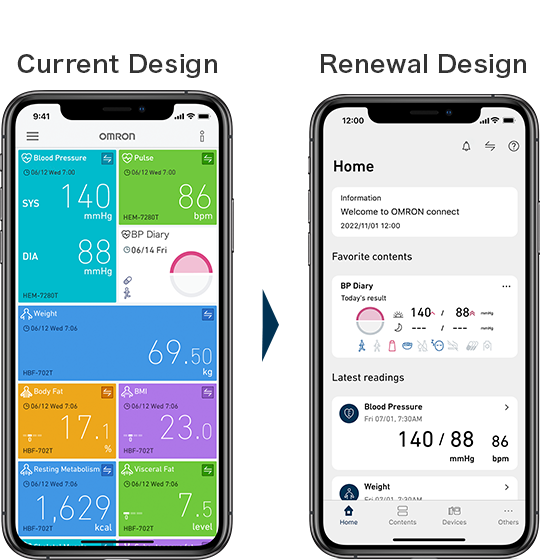
-
(2)Tab bar at the bottom of the screen.
Easier access to each function.
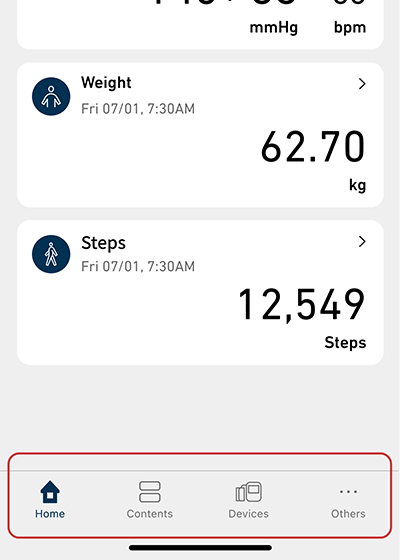
-
(3)Contents Library added.
"BP Diary," "Logbook," and other functions are available to suit your purpose. *Available content varies by region.